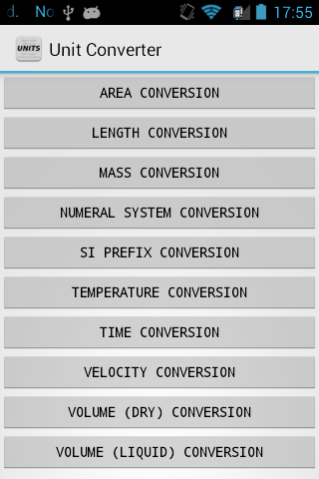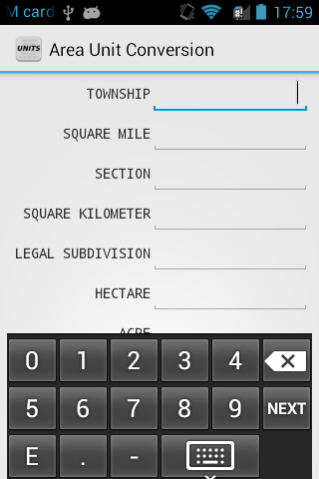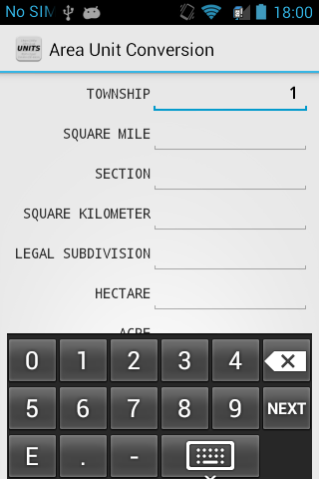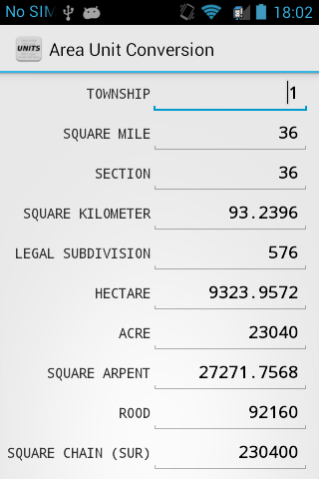Unit Converter 2.1.9
Free Version
Publisher Description
Unit Converter provides a simple method to convert a quantity from one measurement unit to another measurement unit. Select the type of measurement and then enter the value in the appropriate unit. The conversion for all units is then displayed. Units are displayed largest to smallest.
Maximum displayed decimal places can be set for 1 to 6 places. Setting is global or can be set for each conversion. By default, Converted values are rounded to four decimal places for display. Trailing zeros are dropped. Scientific notation to four decimal places is used for display of values greater than 999 999 or less than 0.001 (for four decimal places). (Accuracy may degrade due to accumulated rounding errors.)
Also provides a numeral system conversion -- binary, octal, decimal, hexadecimal.
Simple operation:
-On first screen select measurement type.
-Scroll to the measurement unit for input.
-Input measurement value. Enter, double tap, or change
focus to display converted values.
-Scroll to desired measurement unit for converted value.
-Double tap to clear values for new input.
-Swipe to return to first screen.
-Swipe first screen to exit application.
Measurement types and units are:
Area
Township, Square Mile, Section, Square Kilometer,
Legal Subdivision, Hectare, Acre, Square Arpent,
Rood, Square Chain, Are, Square Perche,
Square Meter, Square Yard, Square Foot, Square Inch,
Square Centimeter, Square Millimeter, Square Mil,
Circular Mil, Square Kilometer
Length
Nautical League, Statue League, Nautical Mile,
Statue Mile, Kilometer, Furlong, Arpent, Engineer Chain,
Surveyor Chain, Perche, Rod, Fathom, Pace, Meter,
Yard, French Foot, Foot, Engineer Link, Surveyor Link,
Inch, Centimeter, Pica, Millimeter, Point, Caliber,
Mil, Micrometer, Micron
Mass
Long Ton, Tonne (Metric Ton), Megagram, Ton,
Hundredweight (Long), Hundredweight, Cental, Slug,
Stone, Kilogram, Pound, Pound (Troy), Assay Ton (Long),
Ounce (Troy), Assay Ton, Ounce, Dram (Troy), Dram,
Pennyweight, Scruple, Gram, Carat, Grain, Point,
Milligram, Microgram
Numeral System
Binary, Octal, Decimal, Hexadecimal
SI Prefix
Exa, Peta, Tera, Giga, Mega, Kilo, Hecto, Deca, unit,
Deci, Centi, Milli, Micro, Nano, Pico, Femto, Atto
Temperature
Reaumur, Celsius, Fahrenheit, Kelvin, Rankine
Time
Millenium, Century, Decade, Year (calendar), Month (mean),
Week, Day (mean solar), Hour, Minute, Second, Millisecond
Velocity
Megameter Per Second, Mile Per Second,
Kilometer Per Second, Mile Per Minute, Meter Per Second,
Knot, Nautical Mile Per Hour, Mile Per Hour,
Foot Per Second, Kilometer Per Hour, Foot Per Second,
Meter Per Minute, Centimeter Per Second, Foot Per Minute,
Millimeter Per Second
Volume
Dry -- Petrograd Standard, Cord, Cubic Meter, Cubic Yard,
Hectoliter, Bushel (Imperial), Bushel, Cubic Foot,
Peck (Imperial), Peck, Gallon (Imperial), Gallon,
Board Foot, Quart (Imperial), Quart, Cubic Decimeter,
Liter, Pint (Imperial), Pint, Cubic Centimeter
Liquid -- Acre-Foot, Register Ton, Cubic Meter, Stere,
Cubic Yard, Hogshead, Barrel (Imperial), Barrel (Oil),
Hectoliter, Cubic Foot, Gallon (Imperial), Gallon,
Quart (Imperial), Cubic Decimeter, Liter, Quart, Fifth,
Pint (Imperial), Pint, Cup, Cup (Imperial), Gill (Imperial),
Gill, Fluid Ounce, Fluid Ounce (Imperial), Cubic Inch,
Tablespoon, Tablespoon (Imperial), Teaspoon,
Teaspoon (Imperial), Dram, Dram (Imperial),
Cubic Centimeter, Milliliter, Minim, Minim (Imperial),
Cubic Millimeter, Lamda
About Unit Converter
Unit Converter is a free app for Android published in the System Maintenance list of apps, part of System Utilities.
The company that develops Unit Converter is PeterClements. The latest version released by its developer is 2.1.9.
To install Unit Converter on your Android device, just click the green Continue To App button above to start the installation process. The app is listed on our website since 2023-05-08 and was downloaded 1 times. We have already checked if the download link is safe, however for your own protection we recommend that you scan the downloaded app with your antivirus. Your antivirus may detect the Unit Converter as malware as malware if the download link to net.clem_digital.UnitConverter is broken.
How to install Unit Converter on your Android device:
- Click on the Continue To App button on our website. This will redirect you to Google Play.
- Once the Unit Converter is shown in the Google Play listing of your Android device, you can start its download and installation. Tap on the Install button located below the search bar and to the right of the app icon.
- A pop-up window with the permissions required by Unit Converter will be shown. Click on Accept to continue the process.
- Unit Converter will be downloaded onto your device, displaying a progress. Once the download completes, the installation will start and you'll get a notification after the installation is finished.